- Your School Type
- Solutions
- Resources
- Blog
- Events
- More
- Contact Us
- Book a Demo
- Get a Quote
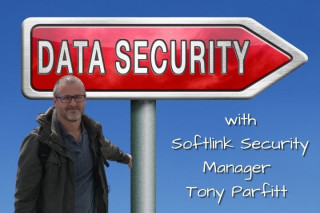
In the Annual Cyber Threat Report July 2019 to June 2020, the Australian Cyber Security Centre (ACSC) states that:
In March 2021, the National Cyber Security Centre (NCSC) in the UK issued an alert that reported an increased number of ransomware attacks on the education sector over the last year, which may be a result of the move to remote learning. To learn more about this, read Increased ransomware attacks: Schools offered help to defend their systems.
We recently sat down with Tony Parfitt, Security Manager at Softlink, to pick his brain about cyber security and find out what Softlink does to stay ahead of these threats and what you can do.
I joined Softlink in 1999 and liked it so much I’m still here!
I’ve been able to expand into different roles over the years and have been fortunate enough to complete behind the scenes projects that make a real difference to our staff and customers. The work never gets stale.
I particularly love that I get to work in an industry that helps people with something I’m passionate about… reading!
Plus, it doesn’t hurt that the team at Softlink are fantastic to work with!
As the Softlink Education Security Manager, I am responsible for making sure our internal and customer facing systems and processes are secure.
I ensure that Softlink meet, and exceed, various security and privacy policies such as GDPR to protect our customers' school data.
This is especially important in light of the increased number of ransomware attacks to companies in the past few years.
Hacking is a big industry and things like ransomware attacks are frequently in the news.
The shift to working from home due to COVID-19 also expanded the attack surface everyone needs to protect.
Ignoring security is taking a huge risk, I would no more willingly leave a system “open” today than I would leave my front door open when I leave the house.
Many!
The online world is constantly shifting and, as new cyber security risks emerge, I want to ensure that we are out ahead of them.
There is no such thing as “too secure” so I am always looking for ways to make our systems even more water-tight.
Oliver V5 successfully qualified to be part of the Safer Technologies 4 Schools (ST4S) Product Badge Program in 2020. The Safer Technologies 4 Schools (ST4S)
service is a national standardised approach to evaluating digital products and services used by schools across Australia. It is supported by the state and territory governments and the Catholic and independent school sectors. Learn more at www.st4s.edu.au.
Additionally, for our cloud hosted customers, we recently enhanced our existing firewall technology, to stay up-to-date with security features and ensure our continued success in keeping attackers out.
We also conduct security scans on our Library software for each of our regular product updates.
And it’s not just IT systems. Softlink has an ingrained culture of security, from the development of Oliver through to our internal policies and procedures, which extends to the delivery of our services.
This culture creates our Human Firewall, a term defined by Great Learning as:
All Softlink staff, regardless of role, undergo frequent security training to keep ahead of new trends and build their knowledge-banks. It would be an understatement to say that security best practice is important to us!

1. Use good passwords
Don’t use the same passwords for different accounts and use two-factor authentication if available.
I strongly recommend the use of a password manager! These are so easy to set up and use. It saves time and makes it much easier to create and use safe passwords!
2. Keep your devices updated.
This means applying OS updates (Windows, Mac etc.), mobile device updates (Android, IOS etc.), and application updates as soon as they’re available.
These updates often slam the door in the face of potential attackers.
3. Be the human firewall.
Most security incidents start with a human, we are still the easiest way in.
4. Backup!
Do you have a robust backup system in place?
You can not underestimate the amount of work it takes to replace lost data when a backup system fails or is compromised. You should check with your IT department to make sure your backup system is in place and working.
If you are an Oliver cloud hosted customer, you don’t need to worry about this - we take care of backups for you.
5. Make sure the companies you deal with care about security and privacy as much as you do.
If a company loses or abuses your information, it’s out of your hands!
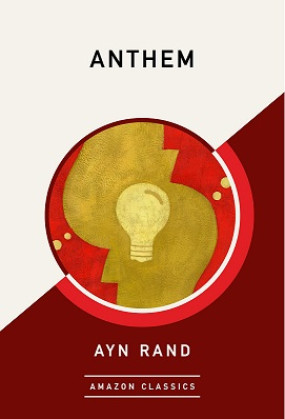
It was a classic sci-fi novella, Anthem, by Ayn Rand. Strange but thought provoking!
To learn more about our cloud hosted solution (and join the many schools kept safe by Tony!) watch our short video Benefits of Cloud Hosting or contact sales@softlinkint.com.
Editor’s note: This blog article was first published in March 2021. Updated for freshness, relevance and accuracy in December 2022.