- Your School Type
- Solutions
- Resources
- Blog
- Events
- More
- Contact Us
- Book a Demo
- Get a Quote

As part of our commitment to outstanding user experience Oliver v5 is under constant development to help you, and your students, get the most out of the library experience. In fact, since the launch of Oliver v5, there has been approximately one upgrade per month.
With all our updates, our focus is on:
Here are some of our favourite developments in these areas over the last few years…
Save valuable time with functionality designed to simplify administration tasks, freeing you up to focus on more important things like connecting with students and promoting reading for pleasure!
Here are just 3 of our recent developments designed to save you time:
Smart cataloguing simplifies administration by allowing you to accession new resources and copies in just seconds.
“The smart cataloguing is a life saver, it’s really improved the time efficiency and ease of cataloguing.” Lou Webb, Library manager, Rutherglen High School Read the full case study
“So it’s pretty much two scans, a couple of clicks, and the cataloguing is done.” Dianna Jarnet, Librarian, Coburg High School
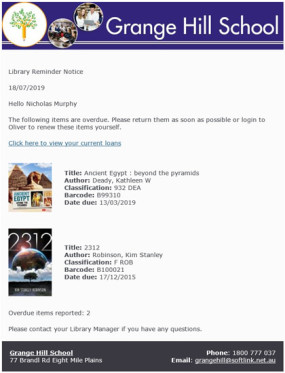
Email enrichment allows you to include images and school branding in your emails, which can help you get your books returned to the library on time and reduce time spent chasing overdues.
These enrichments include:

Selecting a borrower from a class roll by their image makes it easier to identify students who have come to the library to borrow. This allows you to quickly highlight students who have:
Students can now have resources automatically recommended to them by ATOS reading level. This slider type called, ‘Recommended for you by reading level’ has been added to sliders on the browse lists page, the information box slider on the news page, and in the carousels in Orbit.

The Oliver v5 Search Interface has been designed with students, for students. The development team at Softlink works closely with a broad representation of users to refine the user experience.
The OPAC has been designed to resemble popular online streaming services that students are familiar with, making it easier for students to navigate and engage with the library catalogue.

Diana Jarnet, Librarian at Coburg High School, loves how students have reacted to the Oliver interface.
“[Students’] faces light up when they first get online.”
“As soon as they log on their eyes bug out because they’re seeing what they think is a streaming site.”
Diana states that borrowing has increased and students are getting so excited that they are reserving many more books than they could possibly read, thanks to the new interface.
To watch the full video case study, click here.
“The new OPAC makes the search process more natural and intuitive, looks very engaging for students.” – Rob Forsyth, Teacher Librarian, Brisbane State High School

Orbit for Oliver v5 makes reading and research simpler, and more engaging, for junior and middle school students. With a dynamic picture search, customisable avatars and backgrounds, book cover carousels, (and much more!) Orbit will encourage your younger students to love research and reading.
With Orbit students can:
Functionality has been added so that you can add an information box border. Users can select from a range of colours that can be applied to the border of information boxes.
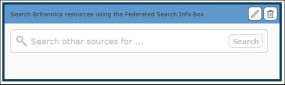
Orbit has been recently updated to encourage engagement with the library. We have enhanced reviews, a feature that allows students to recommend books to each other and find books that they will enjoy. Locations and maps have been added to the search results making finding resources even easier! Check out our short demo video to see Orbit in action.
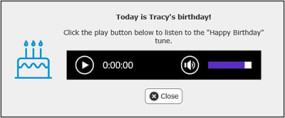
Birthday Alerts are an exciting new feature that is bound to put a smile on the dial of birthday borrowers. When it is the birthday of a borrower, an alert will pop up in circulation desk with the option to play a happy birthday tune.
Book Reviews have been enhanced encouraging students to engage with the texts they read and offer peer recommendations.
Students can now:
As student reviews need to be approved by library staff before they appear in Oliver, library staff can edit them or offer feedback to help students improve their reviews.
LearnPath for Oliver v5 helps you to curate resources for students in an easy-to-use platform, helping you to promote the resources available in your library. LearnPath goes beyond engaging students with the library, providing an avenue engage teachers and facilitate collaboration.
To find out more about LearnPath, read Softlink solutions to support learning – part 2.

We could outline these updates, but that would not be very secure now would it?!
What we can say is that we believe that there is no such thing as “too secure” and are always working on staying ahead of security threats, tightening our security, and, for cloud hosted customers, enhancing our existing firewall technology. We also ensure that our cloud hosted service meets the minimum required ST4S standards.
And it’s not just IT systems. Softlink has an ingrained culture of security, from the development of Oliver through to our internal policies and procedures, which extends to the delivery of our services. All Softlink staff, regardless of role, undergo frequent security training to keep ahead of new trends and build their knowledge-banks.
We have recently produced a video to help you introduce students to cyber-security, and written a blog post “Keeping your school library data secure” with security tips from the Softlink Security Manager.
It would be an understatement to say that security best practice is important to us!
Other new developments include the Oliver v5 Community Portal and LearnPath Hub. These features have been introduced to help school library staff get the most out of their system and to enhance their library experience.
The Oliver v5 Community Portal was developed to foster a sense of community and collaboration, and to provide support and resources its users.
The Community Portal gives you a space to join discussion groups that allow you to connect and network with Oliver v5 users in your local area or on the other side of the world. Library staff from around the world are using discussion groups as a tool to learn and share with like-minded colleagues.
Discussion groups can be set up and based on any commonality including region, interest topic, events and more.
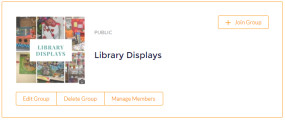
The LearnPath Hub was developed in response to user feedback as a tool to collaborate with users from other schools. LearnPath Hub was introduced to give users a place where they can easily share their own guides with the LearnPath community. The cloud-based platform allows you to find quality content that has been created by other members of the community.

With the Hub you can: