- Your School Type
- Solutions
- Resources
- Blog
- Events
- More
- Contact Us
- Book a Demo
- Get a Quote
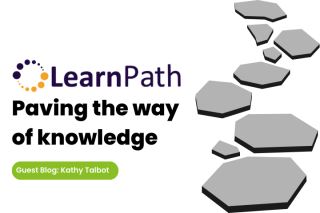
Guest Blog: Meet Kathy, an educator with nearly two decades of experience in the Canberra Goulburn Archdiocese, including several years dedicated to school libraries. With a Master's in Teacher Librarianship (MEdTL), Kathy's expertise lies in assessment design, collaboration, advocacy for teacher librarians, and mentoring through ALIA.
How do your teachers and students access information in the 21st century? In the plethora of information available to staff and students it can be overwhelming to locate quality information that hits the mark for teaching and learning. Working with a teacher librarian is one way to reduce the workload for teachers, refine access to quality information for students and build capacity with the school library. Locating and curating resources to support teaching and learning has always been part of my role. When I am able to collaborate with classroom teachers, I can develop a tailormade collection of resources that provide access to quality information for students and teachers, alike. In the past, while still an option, Resource boxes full of books were often my go to. This doesn’t necessarily work for multi-stream schools, or access to information outside of class time. Developing my skills in curating digital resources has been enhanced by the Oliver resource guide, LearnPath.
LearnPath is a product that allows teacher librarians the ability to curate a digital library of resources. In 2019 my school trialled Softlink’s LearnPath within our Library Management System, Oliver, starting with a humble three requests from Year 7 teachers. In its infancy LearnPath appeared to be capable of solving our issues around digital curation and access by providing staff and students with a one stop digital shop of quality information that meets the needs of the curriculum and the diversity of learning in the classrooms.
The benefits I am seeing since that first iteration, in 2019, is the ability to curate a diverse collection of resources that:
Through collaboration with classroom teachers, I am able to be proactive with my support of teaching and learning in the classroom while deepening my understanding of specific aspects of units. I am then able to offer an opportunity to team teach with the classroom teacher to support students to navigate through LearnPath. From my perspective as a teacher librarian, I can seamlessly integrate literature into LearnPath, expanding the possibilities for students to connect with and access content. On a more personal and professional note the skills I have gained in collaborations and curation have allowed me to meet the AITSL (Australian Institute for Teaching and School Leadership) and ASLA (Australian School Libraries Association) standards with ease. So, it’s a win-win for teachers, students, and teacher librarians.
At the beginning of my LearnPath journey, in 2019, I was able to explore the features. In the first few iterations of the Year 7 LearnPath guides, my focus was providing information for a particular assessment task. We now provide LearnPath guides for units of work which are teaching tools and learning tools for students. Starting small gave me time to really refine my skills, learn from my mistakes and ensure I could develop a formula to present the resources to appeal to our users. Collaborating with classroom teacher assisted in understanding the context of the assignment within the unit of work and ask pertinent questions to ensure I was providing quality resources, at their level. Even my collaborative skills are more refined and efficient to ensure I grasp the request quickly. Through the collaborative and learning process I am a part of helping students connect prior knowledge as well as building their own understanding of the teaching and learning they are engaging in.
After the first semester with these couple of Year 7 teachers, a couple of Year 8 teachers reached out to have LearnPath guides curated for their classes. Slowly but surely, there was a need in the teaching and learning market that I could capitalise on. Then we met COVID, and we were in lockdown, remote learning was a lifestyle and teachers needed more digital support than before. LearnPath was the silver lining, so to speak, I was able to harness my skills, understanding LearnPath capabilities and deliver target collections for staff and students to access while at home. Upon our return to “normal” I began tracking the requests. Tracking included who made the request, from which department, for what grade and when it was required. The first count, in our first year was three, to 80+ in our fourth year. Tracking assists my workload later, as I can see what has already been curated and modify as required. We now, look back on this spreadsheet and in some cases, we are able to modify already existing LearnPath guides.

There are so many features within LearnPath to meet my needs as a digital curator. It’s more than a landing place for a group of websites. Within Oliver it’s having this added feature, that I can build, manage, modify, and maintain the work I do in curating these tailormade digital libraries. Today, there is more to information than just the internet and on our shelves. Through LearnPath I can connect the digital and physical world of information by embedding a slider that includes the books within our physical collections based on the subject headings, the collection or even the genre so users can see what is available if they would like to use books. This provides a door to bring some students into the library for extra assistance. I can embed videos from various platforms to assist students who are visual learners. I can include PDFs from any task, activity, or fact sheet from the classroom, this enhances the concept of the one stop shop that LearnPath provides. I particularly love through a few clicks of a button Oliver can check the validity of each website and which LearnPath it aligned with, which informs me of broken weblinks – making maintenance a breeze.
LearnPath keeps me in touch with current and relevant information, not only with specific curriculum, but also with both physical and digital information. By collaborating with teachers, I not only deepen my knowledge of their curriculum, but I am also able share my expertise in my field as well. From an advocacy perspective I am promoting an aspect of my role in a tangible way that demonstrates the benefits of a teacher librarian and how staff and students can reap the reward. When I can lighten the workload of teachers, we are both happy. Through consistency of collaboration and curation of LearnPath, students are exposed to more concise information in familiar formats, which in turn reduces their cognitive load in accessing information as they can focus on content rather than searching the internet for potentially unreliable websites providing the best opportunity to succeed.