- Your School Type
- Solutions
- Resources
- Blog
- Events
- More
- Contact Us
- Book a Demo
- Get a Quote

Extend the walls of your library, and meet students where they are, with an eBook collection!
We love physical books, and we know that many students feel the same. For other students, eBooks hold a higher appeal. Then there are those students who are just happy to read, no matter what the format!
Introducing an eBook collection alongside your physical collection increases opportunities to meet the needs of a wider range of students, in their format of choice. This, in turn, increases opportunities to engage more students in reading for pleasure.

As previously mentioned, eBooks provide an avenue to reach a broader audience of readers helping you to promote reading for pleasure.
According to Maria Pepe-Micholos, former Teacher Librarian at St Michael’s College:
“OverDrive was launched in 2016 and has proven to be a clear preference for many students, whilst a significant number remain committed to the hard copy – the demand proving that an almost parallel development of physical and digital fiction resources is warranted.”
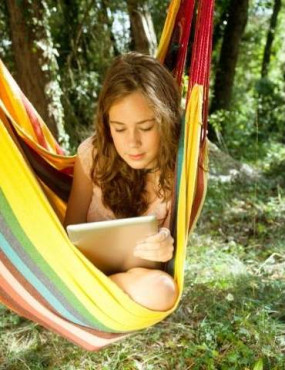
eBooks are accessible anywhere, anytime, on a range of devices. This makes them perfect for school holiday reading which not only reduces losses but encourages students to continue to read over the school holidays. To further encourage reading for pleasure, you could even run a school holiday reading competition based on titles borrowed over the break.
Including eBooks in your collection helps you to reduce damage or loss. eBooks don’t end up with torn pages (and hours of sticky-taping!), vandalism or being redecorated with squished banana from the bottom of a school bag. eBooks even return themselves so there is no more chasing up overdues or students having to remember to return their books on time!
eBooks are also packed full of accessibility features to support students learning. Features such as being able to use dyslexic fonts, enlarge fonts or use an eAudiobook version, makes reading easier for students with learning disabilities or physical impairment.
In 2020, Stefanie Young, Literacy Learning Specialist at Glenallen School, shared with us how she has overcome barriers to reading engagement for students with a physical disability and/or significant health impairment using Oliver with OverDrive.
Stefanie shares:
“All of my students are in wheelchairs and have no independent mobility. They are all non-verbal and use augmentative and alternative communication such as a PODD communication book or a communication device. They all require assistive technology to enable them to use a computer or tablet.
However, despite all of these challenges, every student is learning to read!”
To learn about her journey, click on the links below.
You’ve done your research and have decided to go ahead with introducing eBooks to your library! What’s next? It is important to choose a provider that is able to meet all of your requirements and integrate well with your library management system.
Softlink is the official reseller for OverDrive in Australian and New Zealand schools. OverDrive provides users with a vast collection of eBooks offering tailored packages for primary, secondary, K-12, and special schools and integrates seamlessly with Oliver v5.
With OverDrive, your school can build and customise a collection of eBooks and audiobooks tailored to your students’ unique needs and preferences.
OverDrives’ Sora app gives users the ability to access, read, and listen to their eBook collection on any device.

Your next step is choosing the collection that right for your schools’ library. OverDrive offers both shared and standalone collection options.
Shared collections are a cost-effective solution that gets your collection started quickly, giving you access to a curated collection of more than 2,500 titles that are shared between participating schools. If you are considering this option, a list of titles is available for you to determine if this is the right fit for your school.
If your school wants to select and develop a collection specific to your library, OverDrive offers a standalone option, giving your school full control over the collection and its contents. The OverDrive marketplace offers a range of purchasing options including rental periods, outright purchasing, and curated class sets.
For Oliver users, once you have chosen the collection that’s right for you, eBooks can be catalogued alongside your physical collection. To learn more about how this is done, email communications@softlinkint.com and one of our Educational Consultants can talk you through it.
From here, borrowers can search as they normally would filtering on eBooks only, or combined eBooks and physical books, and borrow right from Oliver.
Much like your physical collection, there are limitations on the number of copies available within your catalogue. Should a student want to borrow an eBook that’s on loan, they can reserve it as they would a physical copy and receive an alert when it becomes available.
Depending on the type of collection you have chosen, you can add more titles or copies to your catalogue, and purchase/weed titles as you would a physical book.
In short, eBooks work very much like physical books work but with more accessibility, and without loss or damage.

Just as you would promote new physical titles you have purchased, once you have set up your eBook collection it is important to let students, staff, and parents know of the extended collection now available to them… and how to access it!
Here are some ideas for promoting your eBook collection:
OverDrive has created a range of promotional items including posters, flyers, bookmarks, videos, and more! To access these free resources, click here.
If you would like to speak to an Educational Consultant about how OverDrive can benefit your school email communications@softlinkint.com.