- Your School Type
- Solutions
- Resources
- Blog
- Events
- More
- Contact Us
- Book a Demo
- Get a Quote

We are excited to share the second of 2 blog posts by Stefanie Young from Glenallen school.
In the first blog post, Stefanie shared about the unique challenges she faces as a Literacy Learning Specialist at a special needs school, the barriers to reading engagement that she is working to overcome, and how she has empowered students with specific challenges to search for and choose books independently.
In part 2, Stefanie shares how she has addressed the barriers to reading books independently, and providing access to popular, age equivalent titles.

Glenallen School is a specialist school that provides individual learning programs for 176 students aged 5 - 18, who have a physical disability and/or significant health impairment requiring paramedical support.
The school caters for students with a wide range of intellectual abilities. We have students from level A of the curriculum through to level 8.
78% of our students use augmentative and alternative communication (AAC).
We are committed to providing a secure and stimulating learning environment where children and young people feel safe, and their rights are considered when decisions are made that affect their lives.
We believe that students can reach their full educational potential only when they are happy, healthy and safe, and when there is a positive school culture to engage and support them in their learning.
In part 1, I discussed how we have empowered our students to find books that they want to read, which previously had been a barrier due to a number of physical challenges.
Our next barrier was finding a way for our students with physical disabilities and low vision to read their books independently.
When talking about the challenges students face when learning to read I always like to come back to Nancy Young’s Ladder of Reading.
Her reading ladder is an infographic that describes the proportion of individuals who find learning to read a challenging task compared to the small number of individuals who learn to read effortlessly.
If you are teaching at a specialist school, you may find that these numbers look a bit different and almost all your students may fall in the bottom two bands.
At Glenallen, I feel that we have an additional band to add to this ladder that sits below the last band. These are the students who have dyslexia and/or other learning difficulties, but also have a physical disability preventing them from easily accessing reading materials in the first place.
While we are providing the necessary code-based, explicit instruction to all of our students so that they can learn to read independently, we know that this can be a slow process and we don’t want to disadvantage our students by denying them access to quality, engaging, age-equivalent literature while their decoding skills catch up.
And this is where OverDrive comes into play.
OverDrive provides a huge collection of eBooks with tailored packages for primary, secondary, K-12 or special schools.
The benefit of the special school package is that the majority of the books are in alternate formats, meaning that they are either audio books or “read along eBooks”. These eBooks allow us to turn on a voiceover that highlights the words and reads them aloud to our students.
This is how it looks in practice…
One of my students is 6 years old. She is non-verbal and communicates using a PODD book and a communication device. She is working at an early foundation level and uses eyegaze to access a tablet. She is just starting to learn to type by looking at letters on an on-screen keyboard.
Recently, during independent reading time she was able to sit in a supportive lounge chair listening to Pinkalicious and the Sick Day, which she chose for herself. We were able to set the book to turn the pages for her automatically, but also give her the independence to play and pause the audio using her eyes through an eyegaze enabled tablet computer.
Another student of mine is 7 years old and has a cortical visual impairment. Using his communication book he chose the topic ‘dogs’ and then selected Hairy Maclary from our collection of audio books. He is a child that doesn’t always show a lot of emotions, so seeing him smiling and engaged in an audiobook was just amazing.
Another one of our students, who just loves to read, would come out to the playground at lunchtime with a book balanced on his wheelchair tray. This was great except he would have to flag down a teacher every few minutes to turn the pages, when it was windy the pages would blow around and he was always limited to whichever book he chose to bring out at the start of lunch.
With OverDrive, he is now learning to independently navigate through Orbit and read the books he wants on the screen. Using head switches or eyegaze, he will be able to search the library system, open the book he wants, and then turn the pages with minimal help from an adult.
Another huge benefit of OverDrive is that it is used by many public libraries across Victoria. Once these students graduate, they will have learnt how to use a system that they can use in the real world, to access texts in the same way that they are used to.
When researchers mapped the brains of participants reading traditional books and compared them with participants listening to audiobooks they found that the stories stimulated the same cognitive and emotional areas, regardless of their medium.
This means that we know we are still supporting our students to reinforce their vocabulary, think about texts, and enjoy reading - without all of the additional challenges.
As our students’ interest in reading develops, their ability to decode words grows and their switch or eyegaze skills become automatic, we slowly scaffold them to read digital books independently without the voiceover or read-alouds.
Our final barrier was making sure that our students have access to the same quality of books that their peers do. This meant up-to-date books, on topics that interest our students.
This is a snapshot of some of the books our students particularly enjoy. You’ll notice we have Captain Underpants, Dogman, Harry Potter, Zac Power, Diary of a Wimpy Kid, Babysitters Club, Weirdo, and Paw Patrol to name a few.
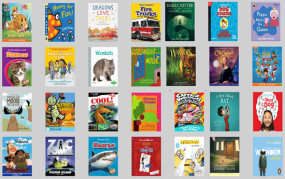
Another priority of ours was having a simple interface.
For the 57% of our students who can use a touch screen – most need a really simple interface to prevent them from getting distracted.
Here is an example of one of OverDrive’s read-aloud eBooks.
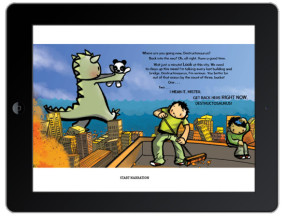
You tap the left or right side of the book to turn the pages and you click start narration to play or pause the audio. Pages turn automatically when the audio is playing.
To bring up more advanced features, such as layout, font size, audio speed, etc. you tap the white bar along the top. But if these things are too overwhelming or distracting for your students it is really easy to prevent students tapping on them or getting out of the app using the iPads’ guided access settings.
Since introducing Oliver and Overdrive we now have 160 truly accessible books in our library, which represents 3% of our collection. This might not look like a huge number, but last month this 3% of books made up 30% of all loans.
For anyone looking to make similar changes to help engage students of any level here are some final tips I’d like to leave you with: