- Your School Type
- Solutions
- Resources
- Blog
- Events
- More
- Contact Us
- Book a Demo
- Get a Quote

Oliver v5 Champion, Dion Dias
Wow, is it July already? It’s been a busy year!
Part of my role as Oliver v5 champion working within the Softlink Development Team is to be constantly monitoring customer feedback, workshopping and work flowing ideas, and assessing technology platform changes that have a potential future impact on Oliver v5.
From there, I work with internal and external stakeholders to produce a quarterly new development roadmap. It’s an exciting role that keeps you on your toes, but a core motivator for me is the evolution of Oliver v5 as a leading edge information management and educational tool. As an Oliver user, you can be confident that the Oliver you see in 3 months’ time is going be even better than the Oliver you know and love today.
This blog provides an outline of three popular new features introduced to Oliver in the last six months and three exciting new features you will see in Oliver v5 over the next six months.

Genre enhancements were designed to make it easier for students to view and select books from their favourite genres and to provide library staff with the data they need to report on genre use in the library.
Default images are available for each of the genres used by SCIS or you can upload custom or third-party images. These genre images are then displayed as icons in your new look Search Oliver v5 or Orbit interface.
Oliver v5 now has a ‘Genres’ page similar to the ‘Reading lists’ page. This page displays a clickable list of genres and their images.
On the reporting side, genre has been included in Analytical Reporting as well as in Circulation > Reports. Changes to the ‘Loan Statistics’, ‘Usage with Date Range’ and ‘Usage with Search Criteria’ circulation reports provide library staff access to detailed information on genre borrowing.
Including images and design in your emails can help your audience to quickly identify the purpose of the email and you, or your school brand as sender.
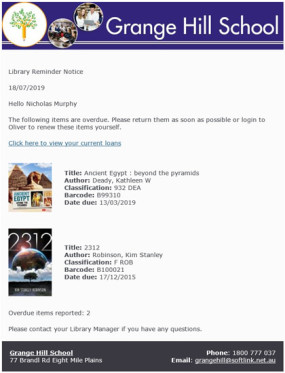
Email enrichment enhancements in Oliver v5 included:
3. Favourites
Personalised ‘Favourites’ lists allow borrowers to create multiple wish lists, or personal reading lists, which are saved and accessible across logged in sessions.
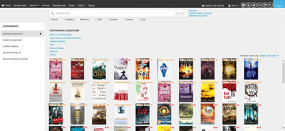
Favourites are accessed via a new ‘Favourites’ page under the user account drop-down menu. Borrowers can add items from their basket into either a new Favourites list, with a name of their own choosing, or a list they’ve already created.
A borrower can create any number of Favourites lists. Items in a Favourites list can be copied into another list, printed, removed, reserved or shared.
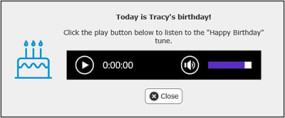
Put a smile on the dial of your birthday borrowers and make students feel even more welcome in the library.
In Circulation Desk, when loading the borrower record for someone who has a birthday today, an alert will pop-up and give the Circ Desk user the option of playing a happy birthday tune.
A default tune has been added to Oliver v5 but if you have a different tune you’d prefer to use, you can upload it provided it’s an MP3 sound file.
This is just another way Oliver v5 schools can engage with their students and encourage library use. The reaction to this feature was fantastic when I announced it at the Oliver v5 User Conference in May.
Another popular feature, again for Circulation Desk, is the ability to select a borrower by photo based on their roll class.
This makes it easier to process a class of students who have come into the library to borrow.
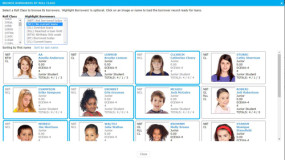
Being able to select borrowers by their photo is especially efficient when loaning to the younger grades or students who don’t have borrower cards. The feature allows the Circ Desk user to highlight particular borrowers in the roll class by the following filters:
Visual enhancements and student engagement have been the order of the day for new features and we have a number of slider enhancements in production.
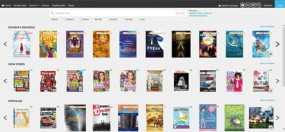
Students love the ‘Browse Lists’ page in Oliver, which includes slider lists such as New and Popular Items for anonymous users and customised lists, such as Recommended For You, Matching Your Interests and Because You Borrowed for users who are logged in.
Imminent enhancements to Oliver v5 will make this page even more flexible and engaging for library staff and borrowers.
For example library staff will have the ability to create custom search sliders and order their sliders. This is expected to be very popular for calendar events like Anzac Day or Naidoc Week, for special programs like the Premiers Reading Challenge or simply for flexibility, for example the ability to have two ‘New items’ sliders, one for eResources and one for Physical resources. Set your criteria and turn any list into a ‘Browse Lists’ page slider - then position it at the top for optimum impact!
A show all items link has also been to sliders. This allows users to quickly and easily view all slider items as a list of search results. Once in search results mode you can narrow, share or facet the results in any way you like.
The ability to animate, or not animate your sliders is also coming in Build 8.039. This applies to sliders on both the ‘Browse Lists’ page and anywhere else in Oliver v5 or LearnPath.
There’s lots in the pipeline including a focus on providing even more streamlined integration with new and improved API’s that link Oliver v5 to hundreds of third party school products.
Oliver v5 users with ideas and feedback to enhance or improve their software and user experience should contact your local support team – details available here.