- Your School Type
- Solutions
- Resources
- Blog
- Events
- More
- Contact Us
- Book a Demo
- Get a Quote

Exciting news from SCIS!
Our Authority Files can now be automatically imported into Softlink's Oliver v5 library management system with a single click via our API. This new feature saves time for library staff who no longer need to manually import the files.
Authority Files enhance your catalogue records by creating "see" and "see also" references, helping you and your school community discover relevant resources. Think of it as making your catalogue smarter!
Our expert cataloguers create name, subject, and series reference linkages that extend your search results to include resources that may not directly match your search term, but are still relevant (E.g. “Disasters” will also show you Shipwrecks or Disaster Relief so you can find more specific or related resources). This creates a "rich" search experience and provides easier access to the resources you've carefully curated to aid learning and development.
Oliver v5 users can set up the SCIS API to import Authority Files automatically using parameters 7324 -7327 to set up the import. See below information:
The files are obtained as part of nightly housekeeping every few months (the frequency is configured by parameter 7326). The obtained files are then imported automatically as MARC Authority imports, with the usual options configured by parameter 7325.

In addition to the new parameters, two existing parameters (7320 and 7321) are also used for this functionality:
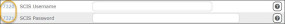
If you need help completing the process, you can contact Softlink at support@softlinkint.com.
Once set up, there will be no need to import manually, and you can simply enjoy the benefits of Authority Files through features like Oliver's cataloguer display. This display provides clickable links to broader, narrower, and related terms, as well as series references. See the example screenshot below:

We’re excited that Oliver V5 users will now be able to enrich their catalogues through Authority Files without needing to lift a finger! If you’re an Oliver V5 user and Authority Files subscriber, we highly recommend setting up automatic Authority Files import today. SCIS would like to thank Softlink for implementing this new feature, making library management easier.
Don't subscribe to our Authority Files yet? No problem! Our friendly customer service team is here to help. Contact us at help@scisdata.com or any of the phone numbers listed on our website to learn more about the benefits and how to get started.