- Your School Type
- Solutions
- Resources
- Blog
- Events
- More
- Contact Us
- Book a Demo
- Get a Quote
_-_28de80_-_4c23e05fb756375faab257a4b6e32f667233904b.jpg)
Content curation is an essential skill for today’s teacher librarians, whose multi-faceted role involves working across academic disciplines to connect staff and students with suitable resources to support curriculum, while striving to instil a lifelong love of reading and learning in every young person.
LearnPath was developed after recognising the need for busy librarians to have flexible digital tools for organising and presenting resources in a variety of contexts.
With its exceptional ease of use and versatility, LearnPath can be used by the whole school community, including educators, to improve collaboration and boost learning outcomes.
“LearnPath is very simple and easy to use for both the user and content creators.” - Lauren Murphy, Middle Years Librarian, Brighton Grammar School – read more from Lauren
“Having a digital repository of understandable learning resources relevant to the current units of study that students can access from home means that students are more able to stay on top their studies. Teachers appreciate that the content is presented in an engaging way that is easy for students to understand.” Trevanna Cooper, Teacher Librarian, CBC Fremantle – read more from Trevanna
For those curious about the possibilities that LearnPath can offer, we’ve compiled the following list of ideas for using it in the library, the classroom, and in broader aspects of school life.
Setting up a LearnPath guide for assignment tasks is the perfect way to engage students and get them excited about each new project they work on. An assignment page provides a starting point and framework to help students approach tasks in an organised way and stay on track. It’s also an ideal way to introduce students to the range of resources available in the school library and highlight any resources you want to promote.
It’s easy to create an assignment starter page with LearnPath. Add multiple information boxes containing key information, such as the assessment task and marking criteria; required and suggested reading; a calendar with key dates for the project; as well as additional resources in a variety of media including video, audio, text, eBooks and digital files. Simply drag and drop information boxes to change the layout. Subject teachers will appreciate the ability to select targeted resources to support curriculum objectives, and students will love exploring them via the attractive, easily accessible format. with one of our consultants.
Efficient research processes, correct referencing, presentations… these skills take time to learn and students appreciate being able to refer back to the source when they are unsure. Use LearnPath to create easy-to-follow guides that your students can access any time. You can supplement instructions with screenshots, video, and links to other documentation such as referencing guides, all within a single-page LearnPath guide. Use your toolkit guides as the basis for academic skills lessons in the library and/or link to them from other guides, for example class home pages or assignment starter pages.
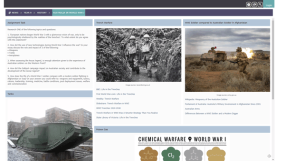
There are so many benefits associated with book clubs for students, ranging from improved literacy and the ability to participate confidently in group discussions to the potential for new friendships built on shared interests. In addition, book clubs contribute to fostering a school wide reading culture. LearnPath helps simplify the process of setting up and managing a book club, or even multiple book clubs – why not!
Create pages to group all relevant information – book lists, author studies, timetables, discussion topics and more, so you can spend more time facilitating and enjoying book club, and less time organising and sending reminders. Highlight featured books with their own information boxes, which you can copy to other locations like the school newsletter to help promote your library.
LearnPath provides a visually appealing format that’s perfect for sharing the classroom experience with parents and others. Create pages for special days or class projects, with photos, video, excerpts from students’ work and more. Or create portfolio pages for individual students to showcase their achievements and help them stay motivated throughout the year. Pages can be hidden as necessary and shared among selected audiences, so you can navigate privacy concerns with confidence.
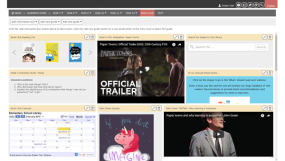
Many STEM projects require students to observe and monitor progress and results over time. As a complement to traditional record keeping using journals and reports, LearnPath can help bring student projects to life, improve learning outcomes and boost recall by providing a visual record of processes and results. Collate students’ research questions, hypotheses and observations, together with photos and videos into LearnPath pages to show step by step the progress and outcomes of science experiments or technology projects. These guides can also serve as useful whole-class revision guides to fuel discussions and help cement key concepts.
To speak to one of our Educational Consultants about how Learnpath can support your students, contact sales@softlinkint.com.