Oliver v5 Group Training is a fantastic professional development opportunity to learn from our expert trainers, develop your Oliver v5 skills, and find new ways to make the most of your library software.
It is also an opportunity to connect with other school library professionals to share ideas, network, and collaborate with the wider school library community.
Softlink runs Group Training sessions throughout the year, Australia-wide, at various host venues. While they represent great value for money, schools can further benefit from a discount by hosting a Group Training session at their school. If you would like to learn more about hosting, please email grouptraining@softlinkint.com.
Queensland
Oliver v5 Getting Started
Date: Monday 22nd April 2024
Venue: Serviceton South State School
Code: QLDOGS2204
Oliver v5 Circulation, Cataloguing & Advance Features
Date: Thursday 2nd May 2024
Venue: Urangan State High School
Code: QLDOGS0205
Oliver v5 Advanced, New Features & Homepage
Date: Wednesday 19th June 2024
Venue: Catholic Education Office Cairns
Code: QLDOGS0619
Oliver v5 Cataloguing, Circulation & Advanced Features
Date: Friday 21st June 2024
Venue: Rockhampton State High School
Code: QLDOGS0521
Victoria
Host Training at Your School
If you would like to host a group training session at your school, please email grouptraining@softlinkint.com
New South Wales / ACT
Oliver v5 Getting Started
Date: Tuesday 30th April
Venue: Ngunnawal Primary School
Code: ACT3004
Oliver v5 Advanced, New Features & Library Homepage
Date: Thursday 25th July
Venue: Green Point Christian College
Code: NSW0725
Host Training at Your School
If you would like to host a group training session at your school, please email grouptraining@softlinkint.com
South Australia
Host Training at Your School
If you would like to host a group training session at your school, please email grouptraining@softlinkint.com
Western Australia
Oliver v5 Regional Group Training
Date: Monday 15th April 2024
Venue: St Joseph’s College Albany
Code: WA1504
Oliver v5 Advanced Cataloguing & OPAC
Date: Friday 28th May 2024
Venue: Penrhos College
Code: WA2805
Oliver v5 Regional Group Training
Date: Monday 10th June 2024
Venue: Narrogin Primary School
Code: WA1006
Oliver v5 Stocktaking, Equipment & Reports
Date: Wednesday 19th June 2024
Venue: Arbor Grove Primary School
Code: WA1906
Northern Territory
Host Training at Your School
If you would like to host a group training session at your school, please email grouptraining@softlinkint.com
Oliver v5 Group Training Course Descriptions
Oliver v5 Getting Started
This full-day course covers menu and records navigation, adding catalogue records, adding borrower records, circulation desk -loans and returns, basic OPAC.
The course duration is 6 hours.
Advanced Oliver
Advanced Oliver covers authority file maintenance, subjects, authors, publishers, tag manager, setting up and using reading lists, exchange, merging catalogue records and library home page maintenance.
The course duration is 3 hours and is generally accompanied with one of the additional 3 hour function specific courses.
Cataloguing
Setting up of cataloguing fields, SCIS imports, z-cataloguing, adding copies information, spine labels, weeding and archiving.
The course duration is 3 hours.
Circulation
Setting up circulation fields; borrower maintenance; lending rules; circulation desk; loans; returns; renewals; reservations and overdue notices.
The course duration is 3 hours.
Serials
This course includes creating catalogue records, components and subscriptions,check-in (receiving issues).
The course duration is 3 hours.
Stocktake
A discussion and explanation of the Oliver Stocktake procedure for End of term and / or End of year, walk through of the stocktake process, including examples and reports; Q & A.
The course duration is 3 hours.
New Features & Homepage
Softlink will highlight the latest features in Oliver v5 and how to get the most out of them and making use of your Oliver homepage.
The course duration is 3 hours.
Reporting
How to create custom reports, report template adjustments, analytical reporting, and library statistics
The course duration is 3 hours.
 Oliver Library Software
Oliver Library Software LearnPath
LearnPath