What are the benefits of migrating my existing Oliver v5 system to DETSOA-62919?
1. Maximise the use and availability of your library resources with - anytime, anywhere, any device - library access
Students and teachers will be able to use and search your Oliver v5 library catalogue from home as well as at school on any web-enabled device.
- Teachers and Teacher-Aides can find and use resources when they are planning from home or during evenings and holidays too.
- Students can access quality educational resources when they need them – not just during school library opening hours.
- Familiar personal mobile devices such as smartphones, laptops, tablets and iPads can all access the library. When they are at the shops, staff can check is a resource they want to purchase already exists at the school or not.
2. Make better use of your school IT including human resources, time and hardware *
Softlink installs (uplifts) your Oliver v5 software for you onto our safe and secure hosted servers at a premier data centre on your behalf.
- Your Orange Cardholder or school-based technician will no longer need to maintain management and monitoring of the database. Softlink will do this for you including updates, system upgrades and also your daily backups. This frees up your school IT team enabling them to focus on IT strategy plus teaching and learning support.
- Faster support with specialist knowledge for your library system with schools dealing directly with Softlink without having to go via the Department’s HelpDesk. Softlink, not the school, is responsible for disaster recovery, antivirus management, licencing and MS SQL updates.
- Dedicated server space and data storage is no longer required from the school, as Softlink will provide this in its hosted environment.
- Softlink’s cloud-hosted environment and services have been being used by schools across Australia for more than 10 years.
3. Make the best use of your budget $$$$’s
- Access real-time data through scheduled reporting and make more targeted and effective purchasing decisions as a result. Data-driven reports can be used to keep track of the effectiveness of your library such as the rate of borrowing and size of collections etc.
- Oliver v5 ensures your purchased print, digital and physical resources can be discovered easily by the entire school community. Its age-appropriate search interfaces mean your resources are accessible to all ages from Prep to adult. Oliver v5 offers simple and visual searching for the younger user, up to advanced federated searching options which can be tailored to your school's requirements. Predictive searching, full-text indexing and an inbuilt dictionary for misspelt words, all ensure that searching you library catalogue is easy, effective and attractive. Students and staff will want to use the library over and over again.
- Your school’s Oliver v5 is able to search Education Queensland Departments’ Library and also Public, State and National Libraries for available resources. This broadens the number and range of available quality resources that your staff and students can access at no further cost to the school.
- Oliver v5 can ensure increased accountability and a reduction in resource losses via the use of scheduled overdue notices. These can be printed, emailed or sent via SMS.
4. Basic and advanced functionality that grows with your school
Oliver v5 is a highly customisable product and can therefore be tailored to suit the unique needs of your school community. It can offer all of the following and more….
- Simplicity. Oliver v5 can give you basic functionality, intuitive and simple cataloguing and easy discoverability of age-appropriate resources. All other bells and whistles functionality can be hidden and added later, at any point in time, as and when the school needs it.
- Advanced functionality with deep digital integration. Oliver v5 can give you advanced cataloguing including magazine subscription maintenance, a purchasing module, integration with an online learning environment, an asset tracker, security gate compatibility, eBook authentication over and above your general library cataloguing functionality.
5. You can consider using Oliver v5 in this way too…..
- Asset Tracker and maintenance register– Your IT department can use Oliver v5 to keep track of who is borrowing the school-owned devices such as laptops, projectors, digital cameras, iPads etc. Edquip numbers, model and serial numbers plus warranties, manuals and how-to videos can be stored within Oliver v5 for all these assets. Information about assets that have been sent off for repair and maintenance and solutions offered to them can also be stored.
- Multiple branches can be created within Oliver v5. Each functioning unit of your school can have its own home page and ability to loan and return resources whether according to Junior, Middle or Senior school and/or by department: English, Science, Music, PE etc.
- Booking module. Oliver v5 has a simple booking module that enables staff to book equipment or rooms.
- Purchasing Module. The library can keep track of its expenditure and assign budgets to its various collections ensuring that money is spent on targeted areas of the library.
* Note: Softlink and Oliver v5 has been assessed in accordance with the department’s Cloud Computing Decision Framework and they comply with the department’s strict requirements around hosting, privacy and security.
What are the specific differences between my current system and Oliver v5 under DETSOA-62919?
The significant difference between how you currently operate is that:
- Your Oliver v5 system will be available to staff and students from home.
- Your Oliver v5 system will be available from any device with a web browser: laptops, desktops, tablets, iPads and smartphones.
- You will have both basic and advanced functionality that you do not currently have in your existing Oliver v5 system. Information about additional functionality available with DETSOA-62919 is available on the FAQ’s page.
How do I change my Oliver v5 to DETSOA-62919?
1. Contact Softlink to request a proposal for a DETSOA-62919 uplift. Let us know:
- The current total student population (FTE equivalent)
- Your current contact details
Contact options: ph: 1800 777 037 or email: sales@softlinkint.com
2. We will generate a proposal for the school and email it to you for consideration/approval. Please note, that your new system will have a new annual renewal date. The unused portion of your current Annual Support and Maintenance Fee will be credited against the total balance of the invoice for your Oliver v5 DETSOA-62919 approved the purchase. Your annual renewal will be due 13 months from your first invoice.
3. If you choose to go ahead with a DETSOA-62919 uplift, you will need to return the signed proposal to Softlink. There is no requirement by Softlink to receive a One School Purchase Order – however, we do recognise that schools are required to generate one.
4. Once received, Softlink will quickly confirm your order via email. Following on from this, there will be a 3 - 10 day maximum wait time while we coordinate resources for the project.
5. You will then be contacted by your Softlink Project Officer to commence the change-over process.
What costs are involved?
To move your current Oliver v5 to a DETSOA-62919 Oliver v5 agreement, two costs apply:
- A one-off professional service fee to process the system migration
- A change to your existing annual support and maintenance cost to an annual Software as a Service (SaaS) subscription fee. This SaaS subscription fee has three components:
- Support and Maintenance.
- Support for the additional software functionality within the DETSOA-62919 package.
- Softlink Hosting – please find more information about the benefits of hosting here.
 Oliver Library Software
Oliver Library Software LearnPath
LearnPath