- Your School Type
- Solutions
- Resources
- Blog
- Events
- More
- Contact Us
- Book a Demo
- Get a Quote
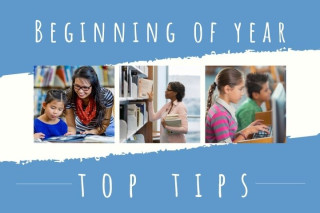
Welcome back, the new year is here! With students starting to return to school, we thought it may be helpful to share some hints and tips for preparing your school library for the year ahead!

These past 12 months have been a roller-coaster. So, take a deep breath, make a cuppa, write a list, then plan your welcome back display. An oldy but goody that you could kick-start the year with is “Welcome back, the books missed you!
Setting up a display in your staff room to showcase new titles that have been added to your school’s collection is a quick and easy way to engage staff with your school library!
While the start of a new school year signals the return of students to the library, it is also an opportunity to welcome new students to your school.
Have you considered running a beginning of year library orientation program? If you’re looking for ideas, Adria Juros shared their orientation program with us in Kardinia International College plants the seeds of success for new students.
For Oliver customers, we have produced 2 videos to introduce students to your library software.
Oliver v5 guided tour – for students
Orbit guided tour – for students.
These videos are a great way to introduce students to your library system. You could even embed these videos on your News Page or include them in the school Newsletters.
Book clubs can be another great way of engaging students with the library and reading. If you want to find out more about starting a book club in your school library, check out part one in our guest blog series. Perhaps you could encourage book club members to share book reviews in your system – peer promotion can be a fantastic way to engage students with reading.
Are you looking for ways to promote your school library or your role? Here are some blog posts to get you started…
If you haven’t done so yet, check out these fantastic campaigns advocating for school libraries and library staff. They have a range of resources to support your role, and help advocate for your library.
Australia: Students Need School Libraries (studentsneedschoollibraries.org.au, Twitter: @NeedSchoolLibs)
New Zealand: School Libraries Transform (schoollibrariestransform.org.nz, Twitter: @weneedschoollib)
United Kingdom: Great School Libraries (greatschoollibraries.org.uk, Twitter:@GreatSchLibs)
Have you seen the new Oliver News Pages uploaded by our fabulous Teacher Librarian collaborators & Softlink Creators? These news pages coincide with our Special Days to Celebrate Blog.

Have you updated your borrower records?
This will happen automatically for schools that have Oliver integrated with their Student Admin System.
For those updating manually, Oliver users can import students and staff details for new and existing borrowers from a file.
Student images can also be imported into Oliver.
Borrowers cannot be deleted if they have outstanding loans, so use the Oliver circulation desk to transfer the loans to another borrower or transfer the resource to missing.
It is recommended that if your system is not hosted by Softlink, you should confirm with your school IT that the backups are being performed before commencing this process. If you are currently not hosted and would like more information, email communications@softlinkint.com.
Have you set up your schools closed dates (school and public holidays) in your system?
If you are an Oliver user, closed dates will be used to calculate the due date for items loaned through circulation desk. If the due date happens to fall on a closed date, Oliver will adjust accordingly to extend the due date to the next possible date.
With the new school year approaching, now is a great time to prepare your Oliver v5 system, to ensure that your library runs as efficiently as possible.
We recommend reading our Start of Year Procedures Guide, which is available on the Oliver Community Portal. This guide will walk you through essential steps to set the stage for a smooth and efficient year ahead.
The Oliver v5 Community Portal is a great way to connect with other users and share ideas and tips with the other Oliver users (and pick up some along the way!).
You can also find helpful guides, videos, and webinar recordings or connect with support.
If you are new to the Oliver v5 Community Portal, you can find out more here.
Are you looking to learn new skills or brush up on your existing Oliver skills?
We offer a number of free support webinars to help library staff with a range of process throughout the year. Topics covered include:
You can view the recording by logging into the Oliver v5 Community Portal and navigating to Learn > Webinar Recordings