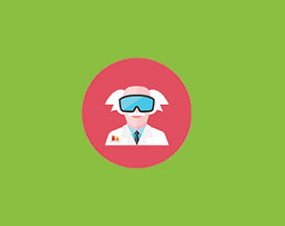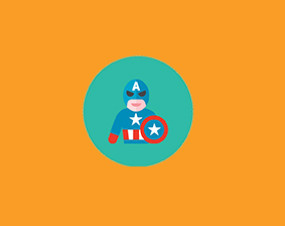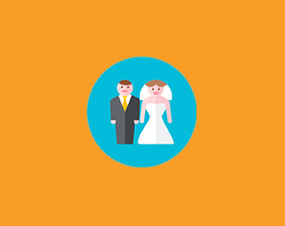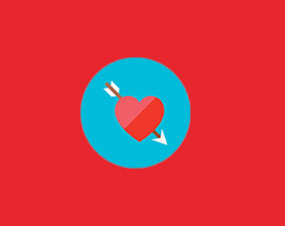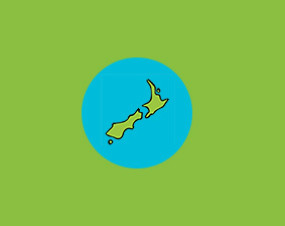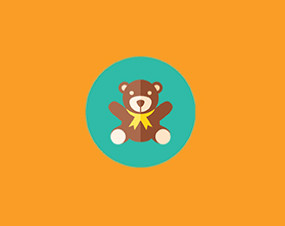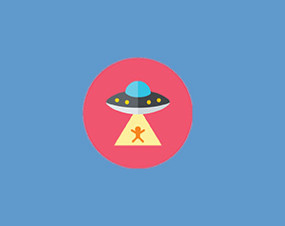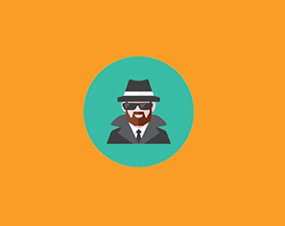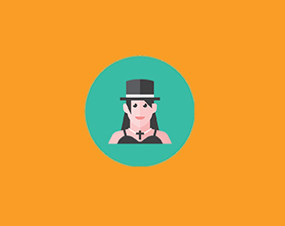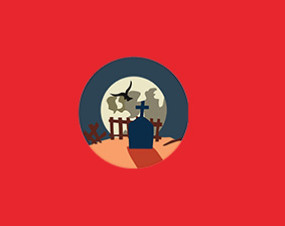Genre icons and spine labels
Coloured spine labels
Using the genre icons from your Oliver v5 system, and designed to match the genre icon posters available on our in-school promotional resources page, these spine labels can be downloaded, edited, and printed for in-school use.
To use these labels, click on the image, right click and select “save as”. They can then be sent to your print company for custom formatting and printing. If you would prefer, you can also print these in-house by pasting the images into the template that comes with your labels, and cropping/resizing as necessary. If you would prefer to download all, please click the button below.
Please note: these images are free for you to use and edit but are not part of your Oliver v5 support contract. If you need assistance to download or print these images, please see your school IT support.
If you would prefer to make your own spine labels, the genre icons have been included without a background below. Simply click on the link to download.
Genre Icons
Each basic genre icon is also provided as a PNG file for download below. Again, these can then be sent to your print company for custom formatting and printing or you may choose to format and print yourself in-house.
To download all, click the button below.
 Oliver Library Software
Oliver Library Software LearnPath
LearnPath