- Your School Type
- Solutions
- Resources
- Blog
- Events
- More
- Contact Us
- Book a Demo
- Get a Quote
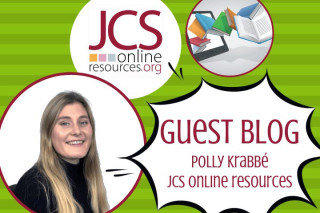
Polly Krabbé, Marketing and Communications Manager at JCS Online Resources, has written this blog post discussing the importance of librarians and teaching staff working together to embed digital literacy skills into the curricula. JCS represents academic publishers of e-resources which support teaching, learning and research at secondary school level worldwide. Their role is to negotiate with publishers to attain the best subscription rates for schools.
At JCS we believe that evaluating e-resources properly is just as important as making decisions about which books to buy.
Some publishers may just want to offer a demo over the phone, but it is really important to review the resource for yourself and in your own time. And trials should be free and with no obligation to buy!
A good digital resource should be intuitive and easy to use, so evaluating it shouldn’t take you too long but make sure you have access for at least a week if not longer.
Ideally, you should be able to trial the whole resource and not a small subset.
The subscription cost is an important question to ask about at the same time as the trial. After all, it may prove to be a great resource but completely unaffordable.
After running our e-resources subscription service for almost 8 years we’ve learned a lot, so these are our top tips to help you get the most out of your trial.
When you evaluate an e-resource, always keep in mind the reason you were attracted to it in the first place. What is it you need? What gap in your resource provision do you hope it will fill?
At the outset there are two important things to consider:
| Statement | Yes | No |
| Plenty of content | ||
| The content is curriculum relevant | ||
| The content is regularly updated at no extra cost | ||
| The content is the appropriate level for the intended students | ||
| The presentation of content is clear and logical | ||
| The resource is easy to navigate | ||
| There are multiple access options | ||
| The resource can be used on handheld devices |
If the resource is subject-specific or supports subjects across the curriculum you will want to involve the relevant teaching staff. All being well, you will be allowed to share the trial details with colleagues in which case you can get them involved in the evaluation.
Provide them with a summary of the resource and make sure to follow up and request feedback. An easy way of getting feedback is by giving them a short form to fill in. JCS can provide you with a ready-made one to share.
This feedback not only helps you make a decision about the resource, but also backs up your request if you need budget approval.
Sharing access with teaching staff and getting their feedback at the free trial stage is really important. If your teachers are fans of the resource from the beginning, then it is much easier to get the resource used in the classroom once you’ve subscribed.
If your students like a resource then they will help get your teaching staff on board. And most importantly they are most likely to use the resource once you subscribe which at the end of the day is what you need, and for the investment to not be wasted!
So, make sure you share your free trial details with students too and get their feedback. Show them the resource when they’re in the library, and if they’re enthusiastic about it encourage them to tell their teachers how much they like it!
Who better to ask about a resource than a librarian who already subscribes! Why not give a fellow librarian a quick call or email and ask them about their resources? Contact fellow members of your regional SLA group. And don’t forget about social media – tweet out questions or ask for recommendations on Twitter. Plus talk to other librarians at events, such as the JCS 2018 conference.
Subscribing to a new resource mustn’t be the end of the story! You may know and love it but others need to get on board too. So, plan some promotion and make sure relevant teachers and Year groups know how to access it and how it can help their studies.
Check your usage statistics regularly — some resources such as JSTOR Secondary Schools Collection and Drama Online allow you to schedule monthly or yearly statistics. This way if usage is down over a month or two you know that the resource needs more promotion.
Some resources will also allow you to access more detailed reports showing the titles of the journals/content accessed, so you can see what content is being used and is most popular. If it is a multi-disciplinary resource you’ll know which departments to promote the resource to more.
JCS’s conference From Digital Literacy to Independent Learning: challenges and opportunities for librarians and teachers will be held at Aston University, Birmingham on Friday the 30th November, 2018. This event will bring together digital literacy experts, school and university librarians, school leaders, and providers of authoritative sources to share their knowledge and good practice for school librarians and teachers in an increasingly complex and digitised world.
This blog was first published on 15/10/18 on the UK School Library Association site. More about e-resources in the school library: