- Your School Type
- Solutions
- Resources
- Blog
- Events
- More
- Contact Us
- Book a Demo
- Get a Quote
_-_28de80_-_aefbd9c12f73491ad4717388f1e0965254b41d00.jpg)
Oliver v5 is fully web based and cloud compatible.
It means that you and your students can access Oliver v5 from any location, on any device, at any time of the day or night. There is no need for any special software to be installed on devices to run or access Oliver v5; a web browser is all you need.
When setting up Oliver v5 for the first time you can choose to host it yourself or have Softlink host it for you.
Read more information about Softlink’s flexible installation options.
More information about Softlink’s Cloud hosting service is available here.
Softlink Managed Services teams work with thousands of schools to ensure their Softlink hosted Oliver v5 systems provide them with the best possible performance and experience for their students and staff.
If your circumstances change, it is very easy to move from one option to another at a later date.
You can choose between Oliver v5’s Browse Lists page or a custom library home page as your main search interface and port of call for students and staff.
The Browse Lists page – shown in use below at Saint Stephen’s College as part of their amazing technology showcase on SBS Insight (ref.: https://www.sbs.com.au/news/insight/tvepisode/screens-school - 31 through to 34) – provides recommended reading suggestions for things like New Items, Highly Rated, Popular and Recently Returned, as well as unique options for logged in users, such as Recommended For You, Matching Your Interests and Because You Borrowed.
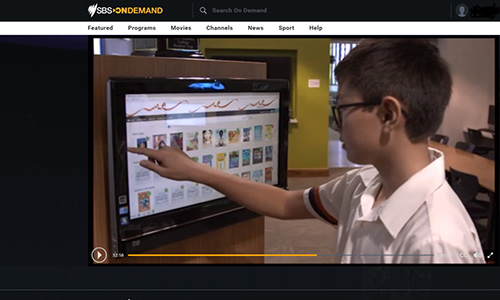
If you choose to use a custom school library home page as your main search interface there are endless opportunities to share school news, curate relevant or topical resources, embed direct links into other school systems and more.
Whichever page you choose as your ‘home’ search interface, the alternative (Browse Lists or News) is easily available as an alternative tab for users and you can showcase your school or library with your own header design, as described in this case study from Oakhill College.
Or if you are a primary school, you can choose to use Oliver v5’s junior interface Orbit. Orbit is super popular with primary schools because it makes reading and research simpler and more engaging for junior school students.
Read what Orbit users have to say here.
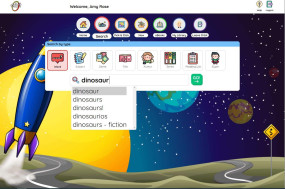
You can curate, publish and promote topic-specific, visually appealing learning guides using Softlink’s information curating tool LearnPath.
LearnPath’s ease of use and integration with library resources make it perfect for:
LearnPath also comes with free access to over 100 high quality, ready-made guides, with more being added each week as part of the LearnPath Community Content Hub (LCCH). The LCCH pages have been developed by experienced educators in line with curricula and popular topics. They can be used as-is, or as a basis for developing your own pages.
Have a look at the guides for foundation/prep students, year 6 students and beyond the curriculum.
Watch this video to learn how LearnPath is helping Assisi Catholic College address the challenge of information literacy.
LearnPath case studies are also available for Brighton Grammar School and European School RheinMain.
Oliver v5 is fully Unicode compliant, which means that it can handle multiple different languages.
This means that if you offer language programs to your students or are an International School you can catalogue resources in more than 50 different languages.
To enhance the user experience even further, you could also use the Translations functionality in Oliver v5 to fully customise all field names and instructions to your chosen language, providing your international students with a full non-English experience.
Oliver v5 currently has translations available for French, Japanese, Romanian and Arabic.
Oliver v5 users can also connect, find, learn, and share on the global Oliver v5 Community Portal.
The portal provides an easy to use platform to:
Oliver v5 users can also just give us a call and speak to one of our Support Team. Softlink Education’s Support Teams are well loved for the high level of care and support that they provide to customers.
Read more about what Softlink customers have to say about support.
Support also includes multiple free training, User Group and New Features webinars and the team are regularly on the road meeting customers at conferences and user group events. Information and registration for Softlink’s free webinars can be found on the Softlink Events page.
Watch this video to hear about Coburg High School’s experience with Softlink Support.